Activations #
Main Window #
In the main window, you can see this active activation form.
Create an activation #
Each time you start using a callsign, select the callsign, input your personal callsign and click “Start Activation”:
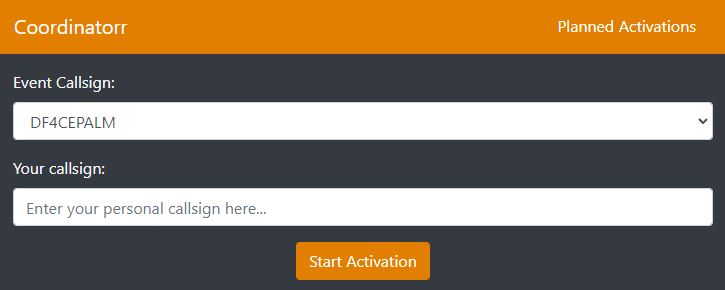
If you changed coordinatorr to multi-op mode, additional info, such as band or mode will be asked.
List of current activations #
Once you created your activation, it is listed below the entry form with all relevant data:
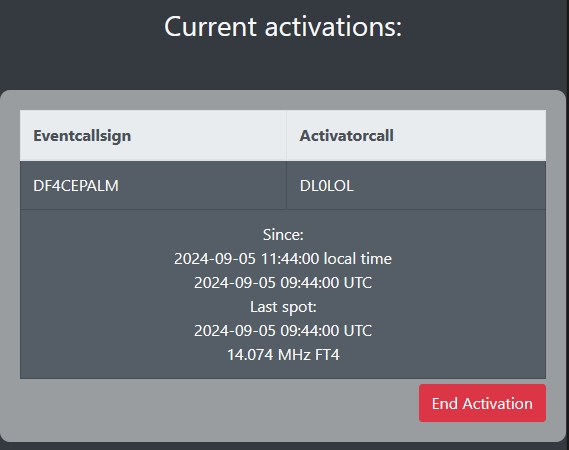
If you changed coordinatorr to multi-op mode, additional info, such as band or mode will be displayed.
The exact Frequency and Mode of “last spot” will only show up if you have the hamalert integration enabled and at least one spot arrived at your coorinatorr instance.
As long as your activation is running, no other operator may start an activation using this event callsign for this event callsign during the activation.
End activation #
Once you stop using the callsign, just click “End Activation” on your current activation to release the callsign for us by other operators.
Warnings and errors #
If there is a planned activation (explained in this part of the documentation) for the current time, you will not be able to start an activation.
If there is a upcoming planned activation inside of a determined window of time (as specified in the COORDINATORR_CHECK_RESERVATIONS_IN_ADVANCE_HOURS key inside your .env file), you will receive receive a warning that in “x amount of time, operator XX0XXX will start an activation”. The activation will however be started, so you can operate until the next operator starts his planned activation.