Logchecking #
This is the public facing process of this software. Here, participants in your event can check if they are eligible for any awards and - if so - download them as a pdf file.
Overview #
Open the Homepage of your hamawardz instance.
If you defined any events, you will see the event selector there.
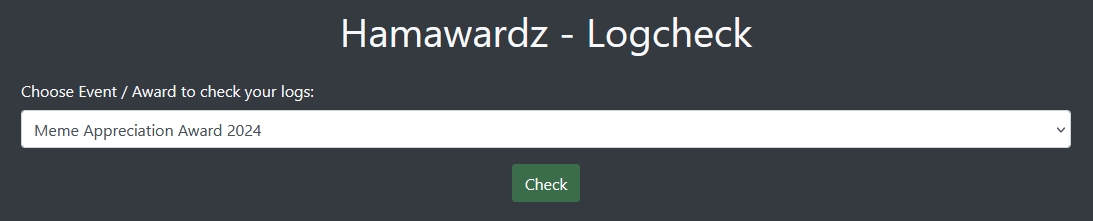
Choose your event and click “Check”.
Callsign input #
On the next page, you can find information about the event, a list of every participating callsign and the date and time of its last QSO upload.
Enter your personal call into the textbox and click “Check” again.
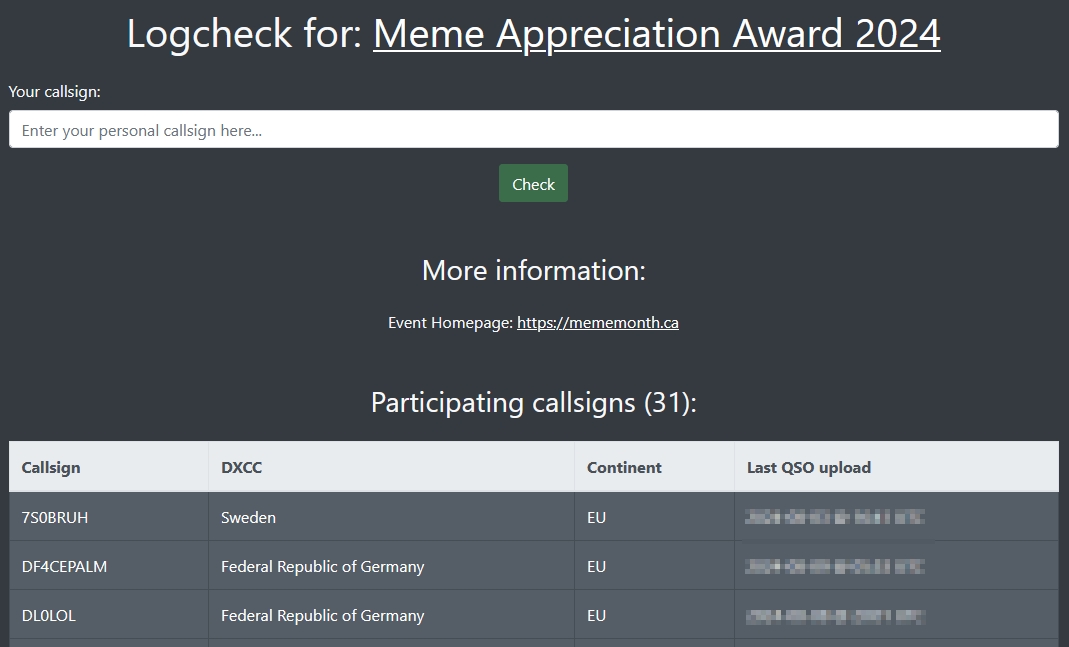
Logcheck and Award Download #
On the next page you can see all the configured awards for this event. You can inspect the rules for the awards using the “?"-Button and see your relevant QSO count.
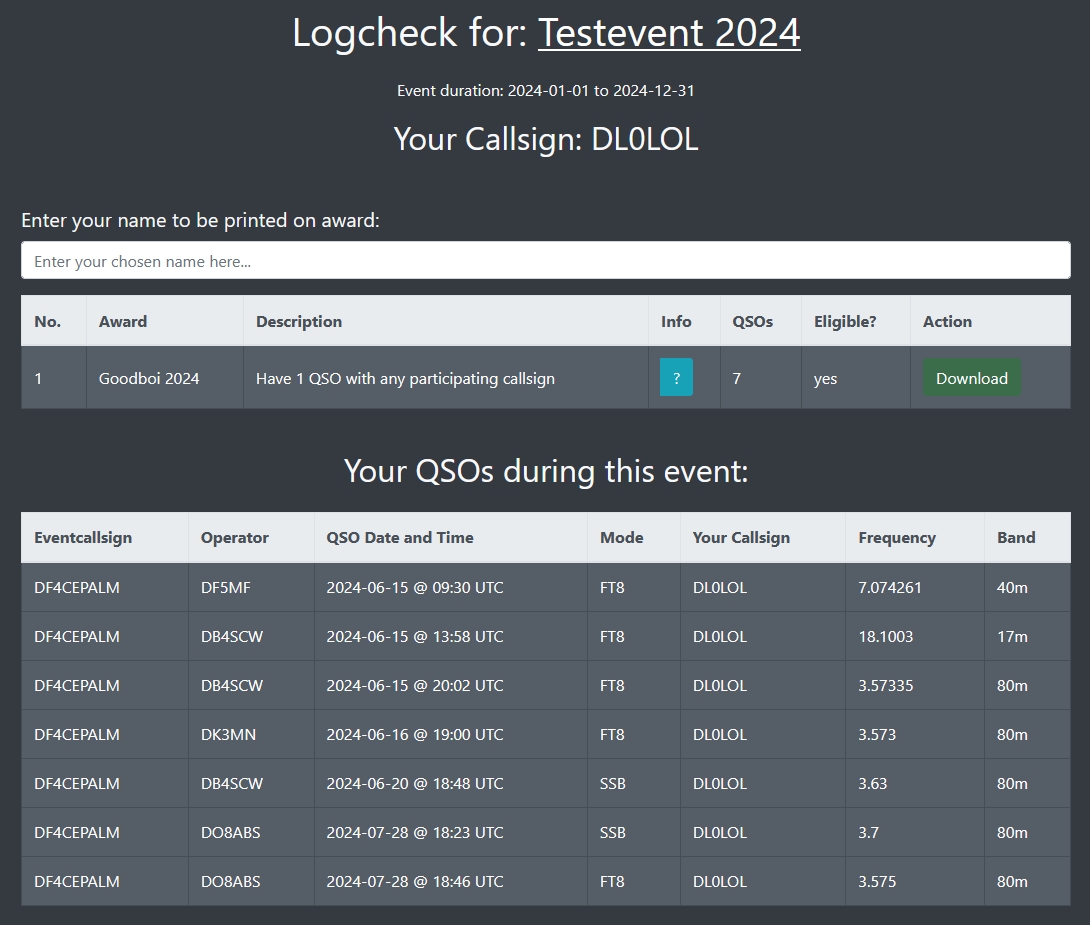
Below the award list you can see all QSOs that have been uploaded by the event callsigns.
If your QSOs satisfies the threshold of an award, the “Eligible?” column will turn to “yes” and the “Download” button will appear in the “Actions” column.
If you want to download the award, type in your chosen name (e.g. your personal name, the name of your club station or anything you like) in the input field up top and click “Download”.
The award will be created and downloaded to your computer.
Congratulations!