User Profile #
Overview #
A normal users profile looks like this, once you click on [Your callsign]-Profile in the top navbar:
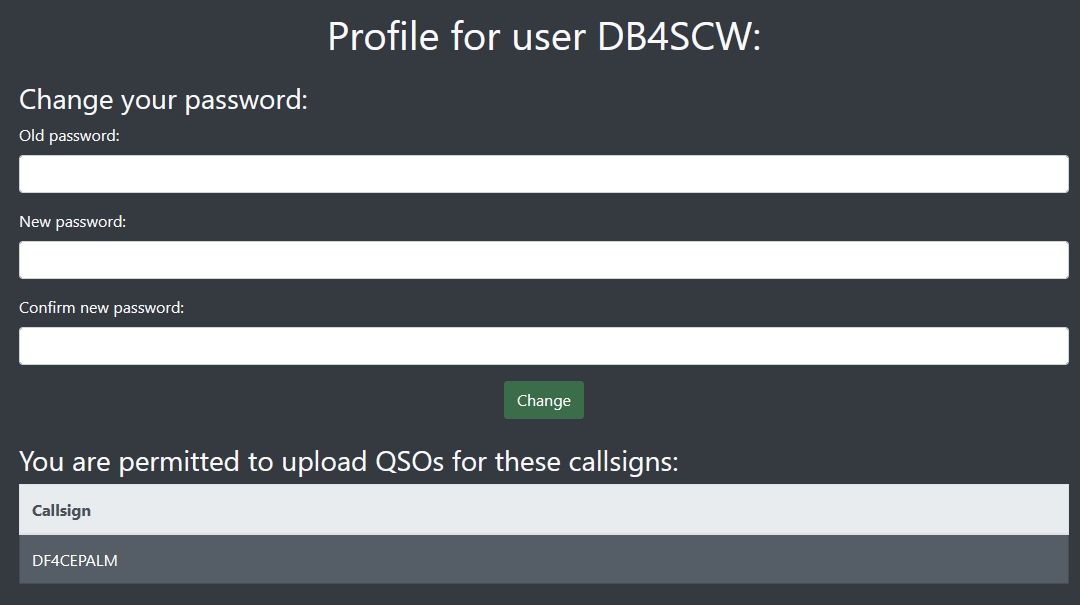
Here you can change your password.
Once you change your password, you will be logged out for security reasons. You will have to login again.
Admin functions #
If you have site-admin rights, your profile will display more options, which will be discussed in this part of the documentation.